Google Analytics 4 Migration
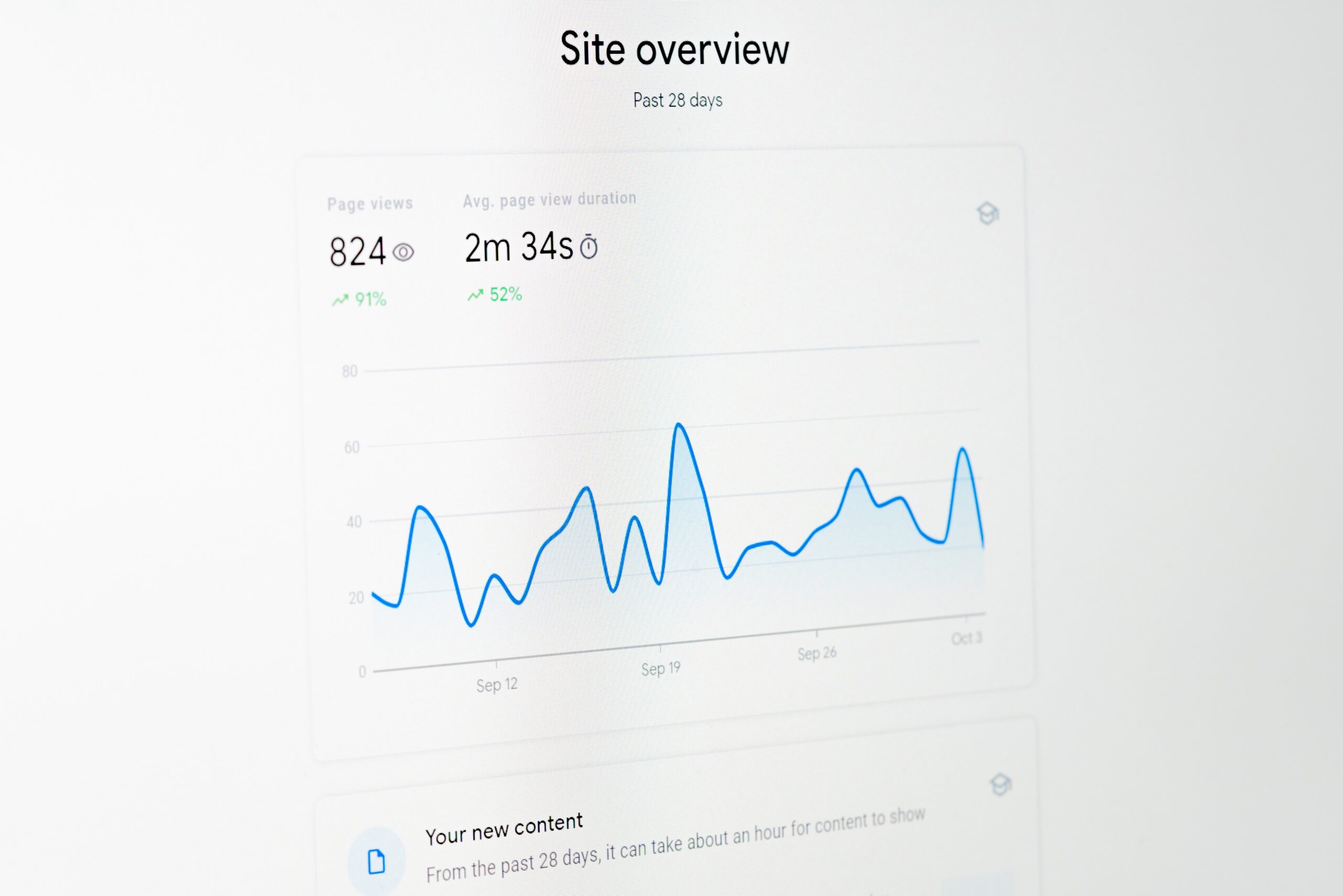
Shout out to all my analytics users! Some of you may have seen the below alert message in Universal Analytics:
“On March 14, 2021, Google announced Universal Analytics will no longer process new data in standard properties (Universal Analytics) beginning July 1, 2023. Google is advising users to prepare now by setting up and switching over to a Google Analytics 4 property.
360 Universal Analytics properties will stop processing new hits on October 1, 2023. After that, you’ll be able to access your previously processed data in Universal Analytics for at least six months.”
While this news is overwhelming, there’s a lot of perks to it as well. It’s sort of like when you have guests come over and you finally get your act together and clean up that one area of the living room that you’ve been meaning to clean for months…or years even. This is that, but for your analytics.
So what’s new?
Our first tour of GA4 felt like the experience of navigating a computer after a major operating system upgrade. The UI is familiar but different; functionality and features are renamed, reorganized, or removed. In GA4, properties are now streams, goals are now conversions, and all your previously configured reports and dashboards will need to be reconnected to the GA4 data streams.
The good news is, Google has shared that all these changes will provide some great benefits:
- GA4 can report across devices and domains using opt-in user IDs
- It is an event-driven platform configured to measure all website interactions (clicks, scrolling, playing videos, etc.)
- Built-in machine learning will notify websites as new behaviors or trends emerge
- Artificial intelligence and machine learning will surface audience behavior to calculate which audiences are most likely to convert
- Anonymous IP address options to provide users more privacy
- GDPR settings per geographic region
The next twelve months will be fluid since GA4 is still in beta, and we are all actively learning the software while it’s still under development. As more clients configure their GA4 accounts, Google will be sculpting the software, much like they did with Universal Analytics. As they say, they’re building the plane as they fly—and any consultant claiming to understand the scope of this technology shift or its full implications is likely pushing a bit of snake oil.
We are committed to keeping it 100% real and transparent with you all. You can check back here where we will proactively communicate our learnings as we go through this test and learn phase.
In this spirit, we’ve crowdsourced the most common questions from the community, and the following are the latest responses to prepare your organization. Let’s ride this wave together! Feel free to contact us if you have any questions you want us to address in the next post.
Frequently Asked Questions
1. Why is Google sunsetting Universal Analytics?
Google Analytics was launched in 2005 as a free service to support Google Ads Analysis. Today it’s the most widely used website analytics platform for lead generation sites. Analysts cite the transition to GA4 as a jump off-platform to Google’s BigQuery, a data warehouse with built-in machine learning. GA4 also integrates with Google’s Marketing Platform and the Google Cloud, increasing its users across multiple product lines.
2. Is Google Analytics 4 free?
All of Google’s communications state that GA4 is a free service.
3. When should I migrate my account, and why now?
We advise configuring your new GA4 account by June 2022, allowing you to have at least 12 months of data in the new environment. Plus, it will enable Thinkshout time to test that setups are correctly configured and that data streams are working. If you fail to migrate and set up an account this year in 2023, when Universal Analytics sunsets you won’t have any historical data to measure your site’s performance.
4. What’s the most significant benefit of GA4?
Google Analytics 4 is striving to match the evolving complexity of the digital landscape and the internet. With GA4’s artificial intelligence and events monitoring, we will be able to build a more flexible data model. Mapping your Universal Analytics tracking to Google Analytics 4 can provide:
- More meaningful data
- More flexibility in describing data
- A single taxonomy across devices
5. How will this change impact my reports and my data dashboards?
They will have to be reconfigured and integrated with your new GA4 property.